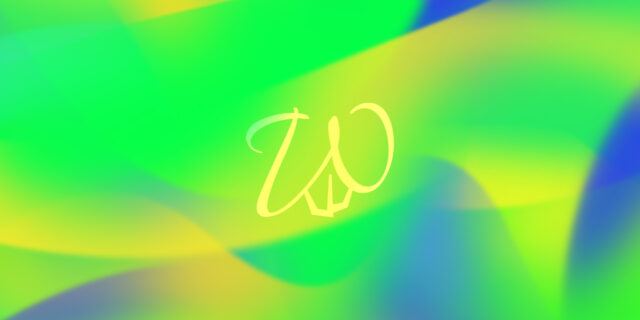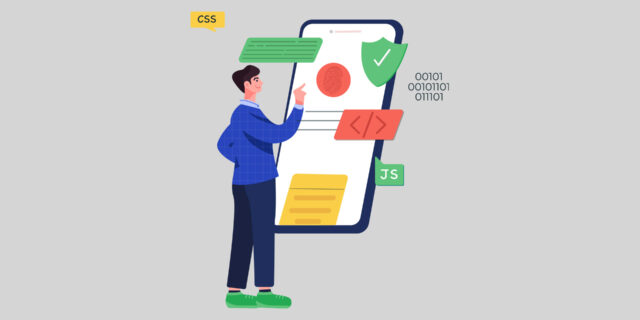Simple Web Design Tips – 5 Easy Tips for Beginners
In an age where simple web design is gaining attention, many websites are adopting simple and modern designs. Simple designs are clean-looking and easy to convey information, so they are highly rated by users. Therefore, in this article, we will introduce some tips for simple web design.
1. Use a simple layout
The basis of simple design is to simplify the layout of a website. It is important to eliminate unnecessary decorations and content and to present the necessary information in a simple design. By simplifying the layout, the overall appearance of the website will be neater and the efficiency of information transmission will be improved.
What is a simple layout?
A simple layout is a web page layout that has only the bare minimum of elements, without any unnecessary decoration or elements, such as a navigation bar, footer, and content layout.
The benefits of a simple layout
The simple layout offers the following benefits:
- Higher visibility
By eliminating unnecessary decorations and elements, the layout of the web page will be clearer and it will be easier to convey information. Also, by simplifying the layout of the navigation bar and footer, users will be able to smoothly access the information they want. - Faster loading speed
By removing unnecessary elements, web pages have smaller file sizes and load faster, meaning users have less to wait and a more stress-free experience while browsing your website. - Increases the credibility of your website
Adopting a simple layout increases the credibility of your website. A simple design without unnecessary decoration and conveying only the necessary information leaves a good impression on users.
Key points for adopting a simple layout
To adopt a simple layout, you need to keep the following points in mind:
- Use appropriate white space
Proper spacing will help keep your layout neat and tidy, while proper spacing for navigation bars and footers will help users get to the information they need easily. - Clarify the hierarchy of information
By expressing the information on a web page hierarchically, users can smoothly access the information they are looking for. It is important to use titles and headings appropriately and to clarify the hierarchical structure. - Be responsive
Recently, the number of people accessing a website from a smartphone has increased, so it is important to make the website responsive. By making the website responsive, you can maintain a simple layout even when viewed from a smartphone. - Pay attention to color combinations
Even a simple layout can look cluttered depending on the color combination, so it is important to pay attention to color combinations and use the right color palette.
A simple layout not only improves the efficiency of information transmission, but also creates a website that looks beautiful and unified.
2. Simplify your color palette
Simplifying the color palette is also important for achieving a simple design. Narrowing down the number of colors will unify the impression of the website and improve visibility. Also, pay attention to the color scheme, such as the background color and font color. A well-defined color scheme makes it easier to remember.
Simplifying your color palette
Simplifying your color palette means keeping the number of colors you use to a bare minimum to create a unified color palette. For example, it is common to use your brand color as a base and combine light, dark, and neutral colors in moderation.
The benefits of a simple color palette
Simplifying your color palette has the following benefits:
- The brand image is unified
Simplifying your color palette will help you unify your brand image. Using a specific color as a base and combining it with other colors will help reinforce your brand image. - Creates a sense of visual unity
Using a simple color palette creates visual unity, and a consistent use of color makes the whole website look clean and unified. - Improved efficiency of information transmission
Simplifying your color palette will help you communicate information more efficiently. Using consistent colors makes it easier to understand information at a glance.
Tips for simplifying your color palette
To simplify your color palette, you need to keep the following points in mind:
- Decide on your brand colour
Decide on the brand color for your website and combine other colors based on that. Brand colors are often used in logos, business cards, advertisements, etc., so by using them on your website as well, you can unify your brand image. - Use a good mix of light, dark and mid-tone colours
A good mix of light, dark, and mid-tone colors can give your color palette depth, but using too many colors can make your color palette look crowded, so it's important to keep the number of colors to a minimum. - Consistent color palette
By using a consistent color palette across your website, you can create a sense of visual unity, and by making certain colors stand out, you can communicate information more efficiently. - Be mindful of your color palette
When using a color palette, you need to be careful about how you use it. For example, using the same color over a large area can create visual weight. By being creative with your use of color, you can create a more beautiful website.
Simplifying your color palette can help create visual unity and increase the efficiency of your communication.
3. Simplify your fonts
The type of font is also an important element of a simple design. Using consistent fonts gives the entire website a cohesive impression. In addition, font size and weight must be chosen appropriately for a simple design. If the font size is too large, it becomes difficult to read and the efficiency of information transmission decreases. By using simple fonts, information can be transmitted more smoothly.
Simplifying fonts
Simplifying fonts means using only the minimum number of fonts necessary and choosing fonts that have a unified look. Fonts come in a variety of styles, sizes, and weights, and by combining them appropriately, you can create a unified design.
The benefits of keeping fonts simple
Simplifying your fonts has the following benefits:
- Creates a sense of visual unity
Simplifying your fonts creates visual consistency, and a consistent font design makes your website look clean and unified. - Improved efficiency of information transmission
By simplifying fonts, you can increase the efficiency of information transmission. By using a unified font, information is easier to understand at a glance. - Improves readability
Using simple fonts improves readability, and font choice is especially important for pages with long text.
Tips for simplifying fonts
To simplify your fonts, you need to keep the following points in mind:
- Select the font type
When choosing a font type, it is important to choose one that matches the purpose and concept of the website. For example, business websites often use simple, easy-to-read serif fonts. - Adjust the font size and weight
By adjusting the font size and weight appropriately, you can achieve visual balance. You can also use bold fonts to emphasize parts of your text, depending on your purpose. - Be careful with font combinations
When combining multiple fonts, care must be taken in how you do so. Depending on how you combine fonts, the balance may be off and it may end up looking cluttered. A typical method is to combine serif and sans serif fonts. Serif fonts are fonts with decorations at the end of the typeface, which gives a calm impression. On the other hand, sans serif fonts are fonts without decorations, which gives a smart and modern impression. By combining these two, you can create a design with a sense of unity. - Pay attention to font color
Font color also has a big impact on the impression of a website. In particular, you need to pay attention to how it matches with the background color. Using bright colors such as white or black against a light background color makes it easier to read. Also, if the background color is dark, using a lighter color will improve visibility.
Simplifying fonts has the advantage of creating a sense of visual unity, improving the efficiency of information transmission, and improving readability.
4. Simplify your images
It is also important to keep the images used on your website simple. If you add too much decoration to the images, the whole website will look cluttered and the efficiency of conveying information will decrease. By using simple images, your website will look neater and the efficiency of conveying information will increase.
Simplifying an image
Simplifying images means using the minimum number of images necessary and making the most of them. Another way to simplify images is to limit the number of images and make use of white space.
The benefits of simplifying your images
Simplifying your images has the following benefits:
- Your site will load faster
Reducing the number of images will improve the loading speed of your site. A site that loads slowly can be frustrating for users and may cause them to abandon the site. - The site design is unified
Simplifying the images will unify your site design. Using only the bare minimum of images will create a visual unity and give a clean, unified impression. - White space is more effective
White space refers to the blank space. By utilizing white space, you can devise the placement of images and text. By simplifying the image, you can use the white space effectively and create a more beautiful design.
Tips for simplifying images
To simplify your image, you need to keep the following points in mind:
- Consider the need for images
When using images, it is important to consider the necessity of the image. If the information can be conveyed adequately without an image, then it is better not to use an image. - Use minimal images
Using minimal images will help your site load faster and create a consistent look and feel. - Make use of white space
By utilizing white space, you can devise the placement of images and text. By using the minimum amount of images necessary, you can use white space effectively and create a more beautiful design. - Pay attention to image file sizes
If the image file size is large, it will slow down the loading speed of your site. If the image file size is large, you should take measures such as compressing it to the minimum necessary. - Use high-quality images
It is important to use the minimum number of images necessary, but make sure they are of high quality. High-quality images will improve the impression your site has.
By simplifying your images, you can improve loading speeds and create a unified design.
5. Make your website responsive
Recently, the number of users viewing websites from smartphones is increasing. Therefore, making a website responsive is also important in achieving a simple design. By making the website responsive, you can create a website that is suitable for viewing from a smartphone.
What is responsiveness?
Responsiveness refers to optimizing a website's layout, font size, images, etc. to fit the screen size of the device. In an age where websites are viewed on a variety of devices, including smartphones and tablets, responsiveness has become a very important element.
The benefits of responsive design
Responsive design has the following benefits:
- Improved visibility
Websites that are optimized for the device screen size improve visibility: text and images are neither too small nor too large, providing a comfortable browsing experience. - SEO measures become more effective
Google prefers mobile-friendly websites, and making your website responsive will increase your chances of ranking highly in mobile searches. - Easier content management
Responsive design allows you to centrally manage website content. It also eliminates the need to create separate websites to accommodate multiple devices, reducing management costs.
Key points for responsive design
To ensure responsiveness, you need to keep the following points in mind:
- Using media queries
A media query is a way of writing CSS that applies according to the screen size of the device. By using media queries, you can create a website that is optimized for the screen size of the device. - Adjust the text size
You can improve legibility by adjusting the text size to fit your device's screen size. - Optimize your images
Optimizing your images for the device screen size can improve loading speeds, and it is advisable to use high quality images so they do not lose quality when enlarged. - Adjust the layout
By adjusting the layout to fit the screen size of the device, your website will be easier to view on smartphones and tablets. Adjusting the layout can improve usability, such as the placement of buttons and links.
Responsive design provides a comfortable browsing experience for mobile users.
summary
In this article, we have introduced some simple web design tips that even beginners can easily put into practice.
The first point is to adopt a simple layout. A simple layout without any clutter is easy for users to understand and has high visibility.
The second tip is to keep your color palette simple. Using a simple color palette will help you achieve a cohesive look.
The third tip is to keep your fonts simple. Using simple fonts makes them easier to read and more legible.
The fourth tip is to keep your images simple. Using only the bare minimum of images will help your site load faster and create a unified look.
The last point is to make your website responsive. By optimizing for the screen size of the device, you can provide a comfortable browsing experience for mobile users.
By keeping the above points in mind, even beginners can easily create simple web designs. Please use the five points introduced here as a reference and try to create a more beautiful and simple web design.