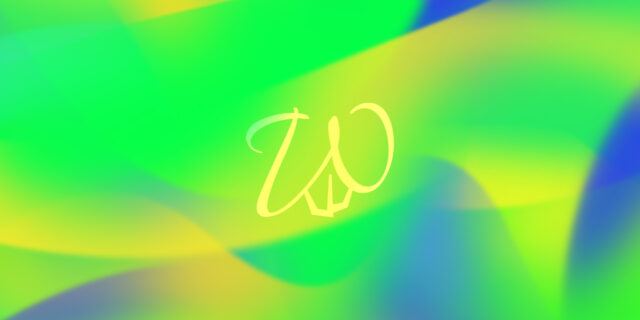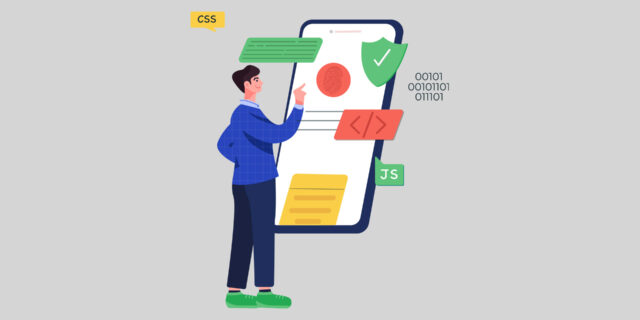[Custom Post Type UI] Bulk taxonomy specification and display of taxonomy columns on the admin page
"Custom Post Type UI" is a WordPress plugin that allows you to easily implement custom post types.
This is a plugin that is often used when you want to create and manage screens separate from standard posts, such as event information or columns.
Custom taxonomy shorthand
When you have migrated articles from an external blog, or when a large number of articles do not have taxonomies specified, it is very convenient to be able to specify them all at once!
However, unlike standard posts, on the screen for custom post types and custom taxonomies created with the Custom Post Type UI,Bulk Operations > editThere is no taxonomy selection field displayed.
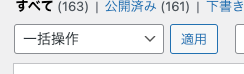
In such cases,Custom Post Type UI (CPT UI) > Adding and editing taxonomies > Edit Taxonomy From the tab, in Settings,Show in Quick Edit/Bulk Edit panelPlease find.
This item,TrueThis will add a custom taxonomy selection option to the bulk action edit panel.
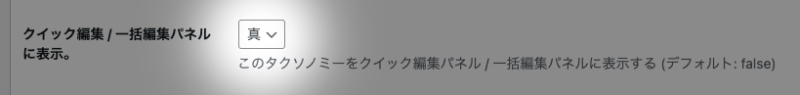
Displaying taxonomy columns in the article list on the admin panel
Next, when working with custom post types and custom taxonomies, one thing that would be nice to have is a custom taxonomy column in the admin post list.
Again, while standard posts have a category column by default, the Custom Post Type UI does not. However, you can add one from the plugin settings screen.
As with the first bulk edit,Custom Post Type UI (CPT UI) > Adding and editing taxonomies > Edit Taxonomy Go to Settings from the tabDisplay columns in the admin screenLook for the item:
This item,TrueBy setting this, you can add a custom taxonomy column to the article list screen.
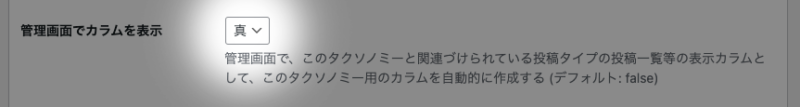
If you Google these settings, you will find some methods for specifying them in functions.php, but it would be easier and more helpful if it could be resolved by configuring a plugin.